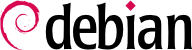4.10. Montare le partizioni nel modo giusto
When mounting an
Ext file system (
ext2,
ext3 or
ext4), there are several additional options you can apply to the mount call or to
/etc/fstab. For instance, this is my fstab entry for the
/tmp partition:
/dev/hda7 /tmp ext2 defaults,nosuid,noexec,nodev 0 2
Potete vedere le differenze nella sezione delle opzioni. L'opzione
nosuid ignora completamente i bit setuid e setgid, mentre
noexec impedisce l'esecuzione di qualsiasi programma su quel punto di montaggio e
nodev ignora i file dispositivo. Sembra grandioso ma:
L'opzione
noexec evita l'esecuzione diretta dei file binari, ma veniva aggirata facilmente nelle versioni precedenti del kernel:
alex@joker:/tmp# mount | grep tmp
/dev/hda7 on /tmp type ext2 (rw,noexec,nosuid,nodev)
alex@joker:/tmp# ./date
bash: ./date: Permission denied
alex@joker:/tmp# /lib/ld-linux.so.2 ./date
Sun Dec 3 17:49:23 CET 2000
Comunque i kernel più recenti gestiscono correttamente l'opzione
noexec:
angrist:/tmp# mount | grep /tmp
/dev/hda3 on /tmp type ext3 (rw,noexec,nosuid,nodev)
angrist:/tmp# ./date
bash: ./tmp: Permission denied
angrist:/tmp# /lib/ld-linux.so.2 ./date
./date: error while loading shared libraries: ./date: failed to map segment
from shared object: Operation not permitted
However, many script kiddies have exploits which try to create and execute files in /tmp. If they do not have a clue, they will fall into this pit. In other words, a user cannot be tricked into executing a trojanized binary in /tmp e.g. when /tmp is accidentally added into the local PATH.
Also be forewarned, some script might depend on
/tmp being executable. Most notably, Debconf has (had?) some issues regarding this, for more information see
http://bugs.debian.org/116448.
Il seguente è un altro esempio. Una nota:
/var può essere impostata noexec, ma certo software
mette i propri eseguibili in
/var. Lo stesso si applica all'opzione nosuid.
/dev/sda6 /usr ext3 defaults,ro,nodev 0 2
/dev/sda12 /usr/share ext3 defaults,ro,nodev,nosuid 0 2
/dev/sda7 /var ext3 defaults,nodev,usrquota,grpquota 0 2
/dev/sda8 /tmp ext3 defaults,nodev,nosuid,noexec,usrquota,grpquota 0 2
/dev/sda9 /var/tmp ext3 defaults,nodev,nosuid,noexec,usrquota,grpquota 0 2
/dev/sda10 /var/log ext3 defaults,nodev,nosuid,noexec 0 2
/dev/sda11 /var/account ext3 defaults,nodev,nosuid,noexec 0 2
/dev/sda13 /home ext3 rw,nosuid,nodev,exec,auto,nouser,async,usrquota,grpquota 0 2
/dev/fd0 /mnt/fd0 ext3 defaults,users,nodev,nosuid,noexec 0 0
/dev/fd0 /mnt/floppy vfat defaults,users,nodev,nosuid,noexec 0 0
/dev/hda /mnt/cdrom iso9660 ro,users,nodev,nosuid,noexec 0 0
4.10.1. Impostare /tmp come noexec
Be careful if setting
/tmp noexec when you want to install new software, since some programs might use it for installation.
apt is one such program (see
http://bugs.debian.org/116448) if not configured properly
APT::ExtractTemplates::TempDir (see
apt-extracttemplates(1)). You can set this variable in
/etc/apt/apt.conf to another directory with exec privileges other than
/tmp.
4.10.2. Impostare /usr in sola lettura
Se impostate /usr in sola lettura non potrete più installare nuovi pacchetti sul vostro sistema Debian GNU/Linux. Dovrete prima rimontarla in lettura-scrittura, installare i pacchetti e poi rimontarla in sola lettura. apt può essere configurato per eseguire comandi prima e dopo l'installazione dei pacchetti, per cui potreste volerlo configurare correttamente.
Per farlo, modificate
/etc/apt/apt.conf aggiungendo:
DPkg
{
Pre-Invoke { "mount /usr -o remount,rw" };
Post-Invoke { "mount /usr -o remount,ro" };
};
Notate che Post-Invoke può fallire con un messaggio d'errore "/usr busy". Questo succede frequentemente quando si stanno aggiornando alcuni file mentre eseguiamo l'aggiornamento. Potete trovare questi programmi eseguendo:
# lsof +L1
Stop or restart these programs and run the Post-Invoke manually.
Beware! This means you'll likely need to restart your X session (if you're running one) every time you do a major upgrade of your system. You might want to reconsider whether a read-only
/usr is suitable for your system. See also this
discussion on debian-devel about read-only.