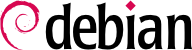

nmap (في الحزمة ذات الاسم نفسه) سريعاً على خدمات الإنترنت التي تستضيفها الأجهزة المتصلة بالشبكة دون الحاجة للدخول إلى تلك الأجهزة حتى. فقط استدع الأمر التالي على جهاز آخر متصل بالشبكة نفسها:
$nmap mirwizStarting Nmap 7.80 ( https://nmap.org ) at 2021-04-29 14:41 CEST Nmap scan report for mirwiz (192.168.1.104) Host is up (0.00062s latency). Not shown: 992 closed ports PORT STATE SERVICE 22/tcp open ssh 25/tcp open smtp 80/tcp open http 111/tcp open rpcbind 139/tcp open netbios-ssn 445/tcp open microsoft-ds 5666/tcp open nrpe 9999/tcp open abyss Nmap done: 1 IP address (1 host up) scanned in 0.06 seconds
ps auxw displays a list of all processes with their user identity. By checking this information against the output of the who or w commands, which give a list of logged in users, it is possible to identify rogue or undeclared servers or programs running in the background. Looking at crontabs (tables listing automatic actions scheduled by users) will often provide interesting information on functions fulfilled by the server (a complete explanation of cron is available in قسم 9.7, “جدولة المهام باستخدام cron وatd”).
/etc/، لكنها قد تُخزَّن أيضاً في مجلد فرعي في /usr/local/. هذه هي حال البرامج التي ثبتت من الكود المصدري، بدلاً من تثبيتها من حزمة. في بعض الحالات، قد تجد بعض هذه الملفات في /opt/.
/etc/debian_version، الذي يحوي عادة رقم إصدار نسخة دبيان المُثبَّتة (هذا الملف جزء من الحزمة base-files). إذا حوى الملف codename/sid، فهذا يعني أن النظام قد حُدِّث باستخدام حزم من إحدى التوزيعات التطويرية (سواء الاختبارية أو غير المستقرة).
apt-show-versions (من حزمة دبيان ذات الاسم نفسه) قائمة الحزم المُثبّتة ويتعرف على النسخ المتوفرة. يمكن استخدام aptitude أيضاً لأداء هذه المهام، ولو أن عملها ليس آلياً بالكامل.
/etc/apt/sources.list (والمجلد /etc/apt/sources.list.d/) سنعرف أماكن ورود حزم دبيان إلى النظام. إذا ظهرت مصادر عديدة غير معروفة، فقد يختار مدير النظام إعادة تثبيت نظام التشغيل على الحاسوب بالكامل لضمان التوافق التام مع البرمجيات التي يوفرها دبيان.
sources.list file is often a good indicator: the majority of administrators keep, at least in comments, the list of APT sources that were previously used. But you should not forget that sources used in the past might have been deleted, and that some random packages grabbed on the Internet might have been manually installed (with the help of the dpkg command). In this case, the machine is misleading in its appearance of being a “standard” Debian system. This is why you should pay attention to any indication that will give away the presence of external packages (appearance of deb files in unusual directories, package version numbers with a special suffix indicating that it originated from outside the Debian project, such as ubuntu or lmde, etc.).
/usr/local/، الذي يفترض أن يحوي البرامج المترجمة والمُثبَّتة يدوياً. معرفة البرمجيات المُثبّتة بهذه الطريقة مفيد جداً، لأن هذا يطرح أسئلة عن سبب عدم استخدام حزم دبيان الموافقة، إذا كانت هذه الحزم متوفرة.
جدول 3.1. تقابل نظم التشغيل مع المعماريات
| نظام التشغيل | المعماريات |
|---|---|
| DEC Unix (OSF/1) | alpha, mipsel |
| HP Unix | ia64, hppa |
| IBM AIX | powerpc |
| Irix | mips |
| OS X | amd64, powerpc, i386 |
| z/OS, MVS | s390x, s390 |
| Solaris, SunOS | sparc, i386, m68k |
| Ultrix | mips |
| VMS | alpha |
| Windows 95/98/ME | i386 |
| Windows NT/2000 | i386, alpha, ia64, mipsel |
| Windows XP / Windows Server 2008 | i386, amd64, ia64 |
| Windows RT | armel, armhf, arm64 |
| Windows Vista / Windows 7-8-10 | i386, amd64 |