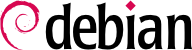

/proc/ and /sys/ virtual filesystems. Several tools summarize those details. Among them, lspci (in the pciutils package) lists PCI devices, lsusb (in the usbutils package) lists USB devices, and lspcmcia (in the pcmciautils package) lists PCMCIA cards. These tools are very useful for identifying the exact model of a device. This identification also allows more precise searches on the web, which in turn, lead to more relevant documents.
例 B.1 lspci と lsusb で提供される情報の一例
$lspci[...] 00:00.0 Host bridge: Intel Corporation Xeon E3-1200 v6/7th Gen Core Processor Host Bridge/DRAM Registers (rev 05) 00:01.0 PCI bridge: Intel Corporation 6th-9th Gen Core Processor PCIe Controller (x16) (rev 05) 00:02.0 VGA compatible controller: Intel Corporation HD Graphics 630 (rev 04) 00:14.0 USB controller: Intel Corporation 100 Series/C230 Series Chipset Family USB 3.0 xHCI Controller (rev 31) 00:14.2 Signal processing controller: Intel Corporation 100 Series/C230 Series Chipset Family Thermal Subsystem (rev 31) [...] 02:00.0 Network controller: Qualcomm Atheros QCA6174 802.11ac Wireless Network Adapter (rev 32) 03:00.0 Unassigned class [ff00]: Realtek Semiconductor Co., Ltd. RTL8411B PCI Express Card Reader (rev 01) 03:00.1 Ethernet controller: Realtek Semiconductor Co., Ltd. RTL8111/8168/8411 PCI Express Gigabit Ethernet Controller (rev 12) 04:00.0 Non-Volatile memory controller: Samsung Electronics Co Ltd NVMe SSD Controller SM981/PM981/PM983 $lsusbBus 002 Device 001: ID 1d6b:0003 Linux Foundation 3.0 root hub Bus 001 Device 003: ID 0bda:5621 Realtek Semiconductor Corp. HD WebCam Bus 001 Device 002: ID 04ca:3016 Lite-On Technology Corp. Bus 001 Device 018: ID 145f:01bc Trust GXT 155 Gaming Mouse Bus 001 Device 004: ID 04f3:0c03 Elan Microelectronics Corp. ELAN:Fingerprint Bus 001 Device 001: ID 1d6b:0002 Linux Foundation 2.0 root hub
-v option that lists much more detailed (but usually not necessary) information. Finally, the lsdev command (in the procinfo package) lists communication resources used by devices.
/dev/ 内に作られた特殊ファイル (補注「BACK TO BASICS デバイスアクセスパーミッション」を参照してください) を介してデバイスにアクセスする場合が多いです。/dev/ 内には特殊ファイルがあり、これらはディスクドライブ (たとえば /dev/hda や /dev/sdc)、パーティション (/dev/hda1 や /dev/sdc3)、マウス (/dev/input/mouse0)、キーボード (/dev/input/event0)、サウンドカード (/dev/snd/*)、シリアルポート (/dev/ttyS*) などを表しています。
/、と呼ばれています。ルートディレクトリには名前を付けられたサブディレクトリが含まれます。たとえば、/ の home サブディレクトリは /home/ と呼ばれます。このサブディレクトリには、さらに別のサブディレクトリを含めることが可能です。各ディレクトリには、実際のデータが保存されるファイルを含めることも可能です。そんなわけで、/home/rmas/Desktop/hello.txt ファイルはルートディレクトリ内の home サブディレクトリ内の rmas サブディレクトリ内の Desktop サブディレクトリ内の hello.txt と名付けられたファイルを表します。カーネルはこの命名システムと実際のディスク上の物理的な保存領域を変換します。
mount と呼ばれます)。マウントされたディスクは「マウントポイント」の下から利用できるようになります。これのおかげで、2 台目のハードディスクに rhertzog や rmas ディレクトリなどのユーザホームディレクトリ (伝統的に /home/ の中に保存されます) を保存することが可能になります。2 台目のハードディスクを /home/ にマウントすると、ユーザのホームディレクトリの通常の場所からこれらのディレクトリにアクセスできるようになり、/home/rmas/Desktop/hello.txt などのパスが動作するようになります。
mkfs.ext3 (where mkfs stands for MaKe FileSystem) handle formatting. These commands require, as a parameter, a device file representing the partition to be formatted (for instance, /dev/sda1). This operation is destructive and should only be run once, except if one deliberately wishes to wipe a filesystem and start afresh.