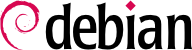يحتاج مدراء النظم في شركة فلكوت، كما هو حال مدراء النظم في العديد من شركات الخدمات التقنية الكبيرة، لأدوات تساعدهم على تثبيت (أو إعادة تثبيت) النظام على الأجهزة الجديدة بسرعة، وبصورة آلية إذا أمكن.
يمكن تلبية هذه الحاجة بطيف واسع من الحلول. فالأدوات العامة مثل SystemImager تعالج هذه القضية بإنشاء صورة بالاعتماد على جهاز نموذجي، ثم نشر تلك الصورة على الأجهزة المستهدفة، وعلى النهاية الأخرى من الطيف، هناك برنامج تثبيت دبيان القياسي الذي يمكن تغذيته بملف إعداد يجيب على الأسئلة المطروحة أثناء عملية التثبيت. وكنوع من الحلول الوسط، يمكن استخدام أداة هجينة مثل FAI (Fully Automatic Installer) لتثبيت النظام على الأجهزة باستخدام نظام إدارة الحزم، لكنها تستخدم بنية تحتية خاصة بها للمهام المتعلقة بالنشر واسع النطاق massive deployment (مثل الإقلاع، وتقطيع الأقراص، وإعداد النظام وما شابه).
Each of these solutions has its pros and cons: SystemImager works independently from any particular packaging system, which allows it to manage large sets of machines using several distinct Linux distributions. It also includes an update system that doesn't require a reinstallation, but this update system can only be reliable if the machines are not modified independently; in other words, the user must not update any software on their own, or install any other software. Similarly, security updates must not be automated, because they have to go through the centralized reference image maintained by SystemImager. This solution also requires the target machines to be homogeneous, otherwise many different images would have to be kept and managed (an amd64 image won't fit on a powerpc machine, and so on).
On the other hand, an automated installation using debian-installer can adapt to the specifics of each machine: the installer will fetch the appropriate kernel and software packages from the relevant repositories, detect available hardware, partition the whole hard disk to take advantage of all the available space, install the corresponding Debian system, and set up an appropriate bootloader. However, the standard installer will only install standard Debian versions, with the base system and a set of pre-selected “tasks”; this precludes installing a particular system with non-packaged applications. Fulfilling this particular need requires customizing the installer… Fortunately, the installer is very modular, and there are tools to automate most of the work required for this customization, most importantly simple-cdd (CDD being an acronym for Custom Debian Derivative). Even this solution, however, only handles initial installations; this is usually not a problem since the APT tools allow efficient deployment of updates later on.
We will only give a rough overview of FAI, and skip SystemImager altogether (which is no longer in Debian, but available as a third-party package), in order to focus more intently on debian-installer and simple-cdd, which are more interesting in a Debian-only context.
12.3.1. Fully Automatic Installer (FAI)
لعل Fully Automatic Installer أقدم نظم النشر المؤتمت لأنظمة دبيان، وهذا ما يفسر ذكر هذه الأداة كثيراً؛ إلا أن طبيعته فائقة المرونة بالكاد تغطي تعقيد استخدامه.
يحتاج FAI لنظام يعمل كمخدم لتخزين معلومات النشر ويسمح للأجهزة المستهدفة بالإقلاع عبر الشبكة. يحتاج هذا المخدم حزمة fai-server (أو fai-quickstart التي تثبت أيضًا العناصر المطلوبة للإعداد القياسي).
FAI uses a specific approach for defining the various installable profiles. Instead of simply duplicating a reference installation, FAI is a full-fledged installer, fully configurable via a set of files and scripts stored on the server; the default location /srv/fai/config/ according to /etc/fai/nfsroot.conf is not automatically created, so the administrator needs to create it along with the relevant files. Most of the times, these files will be customized from the example files available in the documentation for the fai-doc package, more particularly the /usr/share/doc/fai-doc/examples/simple/ directory.
Once the profiles are defined, the fai-setup command generates the elements required to start an FAI installation; this mostly means preparing or updating a minimal system (NFS-root) used during installation. An alternative is to generate a dedicated boot CD with fai-cd.
لإنشاء كل ملفات الضبط هذه يجب فهم طريقة عمل FAI. تتألف عملية التثبيت النموذجية من الخطوات التالية:
إحضار النواة عبر الشبكة، وإقلاعها؛
ربط نظام الملفات الجذر عبر NFS (nfsroot المذكور سابقاً)؛
تنفيذ /usr/sbin/fai الذ يتحكم بتتمة العملية (أي أن الخطوات التالية سينفذها هذا السكربت)؛
نسخ مساحة الإعداد من المخدم إلى /fai/؛
استدعاء fai-class. سوف تُنفَّذ السكربتات /fai/class/[0-9][0-9]* بالدور، وتعيد أسماء ”الفئات“ (classes) التي يجب تطبيقها على الجهاز الذي تجري عليه عملية التثبيت؛ سوف تعمل هذه المعلومات كأساس للخطوات التالية. هذا يسمح ببعض المرونة في تعريف الخدمات التي سوف تُثبَّت وتُضبَط.
قراءة عدد من متغيرات الضبط، وذلك تبعاً للفئات (classes) المحددة؛
تقسيم الأقراص وتهيئة الأقسام الناتجة، حسب المعلومات المتوفرة في /fai/disk_config/class؛
ربط الأقسام السابقة؛
تثبيت أساس النظام؛
تغذية قاعدة بيانات Debconf باستخدام fai-debconf؛
الحصول على قائمة الحزم المتاحة لأداة APT؛
تثبيت الحزم المذكورة في /fai/package_config/class؛
تنفيذ السكربتات التالية للإعداد، /fai/scripts/class/[0-9][0-9]*؛
حفظ سجلات التثبيت، فصل أقسام الأقراص الصلبة، ثم إعادة الإقلاع؛
At the end of the day, the best tool to install Debian systems should logically be the official Debian installer. This is why, right from its inception, debian-installer has been designed for automated use, taking advantage of the infrastructure provided by debconf. The latter allows, on the one hand, to reduce the number of questions asked (hidden questions will use the provided default answer), and on the other hand, to provide the default answers separately, so that installation can be non-interactive. This last feature is known as preseeding.
12.3.2.1. استخدام ملف تغذية
يستطيع المُثبّت الحصول على ملف التغذية من العديد من الأماكن:
من initrd المستخدمة لإقلاع الجهاز، في هذه الحالة، تتم التغذية منذ بداية التثبيت الأولية، وسوف يتم تجاوز جميع الأسئلة. يجب فقط تسمية الملف preseed.cfg وتخزينه في جذر initrd.
من وسيط الإقلاع (CD أو مفتاح USB)؛ وتحدث التغذية فور ربط الوسيط التخزيني، أي مباشرة بعد السؤال عن اللغة وتخطيط لوحة المفاتيح. يمكن استخدام متغير الإقلاع preseed/file للإشارة إلى موقع ملف التغذية (مثلا، /cdrom/preseed.cfg عند التثبيت من قرص CD-ROM، أو /hd-media/preseed.cfg في حال استخدام مفتاح USB).
from the network; preseeding then only happens after the network is (automatically) configured; the relevant boot parameter is then preseed/url=http://server/preseed.cfg (HTTPS, FTPS, SFTP, etc. are not supported).
كنظرة أولية، يبدو تضمين ملف التغذية في initrd أنه الحل الأكثر جاذبية؛ لكنه نادراً ما يستخدم عملياً، لأن توليد initrd للمثبت معقد جداً. الحلين الآخرين أكثر انتشاراً بكثير، خصوصًا أنك تستطيع استخدام المتغيرات الإقلاعية كطريق بديل لتغذية الأسئلة الأولى لعملية التثبيت. جرت العادة أن تحفظ هذه المتغيرات في إعدادات isolinux (في حال استخدام CD-ROM) أو syslinux (ذاكرة USB) بدلاً من كتابتها يدوياً عند كل عملية تثبيت.
12.3.2.2. إنشاء ملف التغذية
ملف التغذية هو ملف نصي عادي، كل سطر منه يحوي إجابة لسؤال واحد من أسئلة Debconf. يفصل السطر إلى أربعة أقسام تفصلها مسافات بيضاء (علامة مسافة space أو علامة جدولة tab)، فمثلاً d-i mirror/suite string stable:
الحقل الأول هو ”صاحب“ السؤال؛ تستخدم ”d-i“ للأسئلة المتعلقة بالمثبت، لكن يمكن أن تكتب اسم حزمة للأسئلة التي تطرحها حزم دبيان؛
the second field is an identifier for the question (the template name);
الثالث، نوع السؤال؛
الحقل الرابع والأخير يحوي قيمة الإجابة. لاحظ أن هذا الحقل يجب فصله عن سابقه بمسافة واحدة؛ وإذا كان هناك أكثر من واحدة ستعتبر المسافات اللاحقة جزءاً من الإجابة.
أبسط طريقة لكتابة ملف تغذية هي تثبيت النظام يدوياً. ثم يعطيك الأمر debconf-get-selections --installer الإجابات المتعلقة بالمثبت. يمكن الحصول على الإجابات المتعلقة بالحزم الأخرى بالأمر debconf-get-selections. لكن الحل الأفضل هو أن تكتب ملف التغذية يدوياً، بالاعتماد على مثال وعلى الوثائق: بهذا الشكل يمكن تغذية الأسئلة التي تحتاج تغيير إجاباتها الافتراضية فقط؛ واستخدام متغير الإقلاع priority=critical سوف يفرض على Debconf أن تطرح الأسئلة الحرجة فقط، وأن تستخدم الإجابات الافتراضية لبقية الأسئلة.
Pre-setting a value in a preseed file automatically instructs the Debian installer to not ask that question. This happens, because loading the preseed file does not just set the given value(s), but also marks each of the affected dialogs as “seen“ by the user. Thus it is possible to pre-set a question's value and still present the dialog to the user by resetting the “seen“ flag. Beware that order in this case matters and that the value has to be preseeded before setting the dialog to “unseen“ as shown in the following example:
d-i netcfg/hostname string worker
d-i netcfg/hostname seen false
12.3.2.3. إنشاء وسيط إقلاعي مخصص
من الجيد أن يعرف المرء مكان تخزين ملف التغذية، لكن مكان التخزين ليس كل شيء: يجب تعديل وسيط الإقلاع –بشكل أو بآخر– لتغيير متغيرات الإقلاع وإضافة ملف التغذية.
12.3.2.3.1. الإقلاع من الشبكة
When a computer is booted from the network, the server sending the initialization elements also defines the boot parameters. Thus, the change needs to be made in the PXE configuration for the boot server; more specifically, in its
/tftpboot/pxelinux.cfg/default configuration file. Setting up network boot is a prerequisite; see the Installation Guide for details.
12.3.2.3.2. تحضير ذاكرة USB إقلاعية
Once a bootable key has been prepared (see
قسم 4.1.2, “الإقلاع من مفتاح USB”), a few extra operations are needed. Assuming the key contents are available under
/media/usbdisk/, copy the preseed file to
/media/usbdisk/preseed.cfg.
If you have been using a hybrid ISO image to create the bootable USB stick, then you have to edit /media/usbdisk/boot/grub/grub.cfg (for the EFI boot screen):
مثال 12.2. boot/grub/grub.cfg file and preseeding parameters
menuentry --hotkey=i 'Install' {
set background_color=black
linux /install.amd/vmlinuz preseed/file=/cdrom/preseed.cfg locale=en_US.UTF-8 keymap=us language=us country=US vga=788 --- quiet
initrd /install.amd/initrd.gz
}
And you have to edit /media/usbdisk/isolinux/isolinux.cfg (for BIOS boot) or one of the files it utilizes - e.g. /media/usbdisk/isolinux/txt.cfg - to add required boot parameters:
مثال 12.3. isolinux/txt.cfg file and preseeding parameters
label install
menu label ^Install
kernel [...]
append preseed/file=/cdrom/preseed.cfg locale=en_US.UTF-8 keymap=us language=us country=US vga=788 initrd=/install.amd/initrd.gz --- quiet
If you have been using the hd-media installer image for a custom USB stick, edit /media/usbdisk/syslinux.cfg and add the required boot parameters as shown in the example below:
مثال 12.4. ملف syslinux.cfg وبارامترات التغذية
default vmlinuz
append preseed/file=/hd-media/preseed.cfg locale=en_US.UTF-8 keymap=us language=us country=US vga=788 initrd=initrd.gz --
12.3.2.3.3. إنشاء صورة CD-ROM
ذاكرة USB هي وسيط تخزين يقبل القراءة والكتابة، لذلك كانت إضافة الملف إليها وتعديل بعض المتغيرات فيها عملية سهلة. لكن في حالة استخدام CD-ROM، فالعملية معقدة أكثر، لأننا نحتاج توليد صورة ISO كاملة. هذه المهمة تحتاج الأداة debian-cd، لكن استخدام هذه الأداة مزعج نوعًا ما: تحتاج الأداة لمرآة محلية، كما تحتاج لفهم جميع الخيارات في /usr/share/debian-cd/CONF.sh؛ وحتى بعد ذلك، يجب استدعاء make عدة مرات. عليك إذن قراءة /usr/share/debian-cd/README.
Having said that, debian-cd always operates in a similar way: an “image” directory with the exact contents of the CD-ROM is generated, then converted to an ISO file with a tool such as genisoimage, mkisofs or xorriso. The image directory is finalized after debian-cd's make image-trees step. At that point, we insert the preseed file into the appropriate directory (usually $TDIR/$CODENAME/CD1/, $TDIR and $CODENAME being parameters defined by the CONF.sh configuration file). The CD-ROM uses isolinux as its bootloader, and its configuration file must be adapted from what debian-cd generated, in order to insert the required boot parameters (the specific files are $TDIR/$CODENAME/CD1/isolinux/isolinux.cfg and $TDIR/$CODENAME/CD1/boot/grub/grub.cfg as shown above). Then the “normal” process can be resumed, and we can go on to generating the ISO image with make image CD=1 (or make images if several CD-ROMs are generated).
12.3.3. Simple-CDD: كل الحلول في حل واحد
ببساطة إن استخدام ملف التغذية لا يكفي لتلبية كافة المطالب التي قد تظهر عند النشر واسع النطاق. وبالرغم أنه يمكن تنفيذ بضعة سكربتات عند نهاية عملية التثبيت العادية، إلا أن مجموعة الحزم التي ستثبت ليست مرنة بما يكفي (أساساً لا يمكن إلا اختيار ”المهام“)؛ وأهم من هذا، لا يمكن إلا تثبيت حزم دبيان الرسمية، ولا يسمح بالحزم المولدة محليًا.
On the other hand, debian-cd is able to integrate external packages, and debian-installer can be extended by inserting new steps in the installation process. By combining these capabilities, it should be possible to create a customized installer that fulfills our needs; it should even be able to configure some services after unpacking the required packages. Fortunately, this is not a mere hypothesis, since this is exactly what simple-cdd does.
The purpose of this tool is to allow anyone to easily create a distribution derived from Debian, by selecting a subset of the available packages, preconfiguring them with Debconf, adding specific software, and executing custom scripts at the end of the installation process. This matches the “universal operating system” philosophy, since anyone can adapt it to their own needs.
12.3.3.1. تعريف البروفايلات
يعرف Simple-CDD ”بروفايلات“ تقابل مفهوم ”الفئات – classes“ في FAI، ويمكن إعطاء الجهاز عدة بروفايلات (تُحدَّد أثناء التثبيت). يعرف البروفايل بمجموعة من ملفات profiles/profile.*:
ملف .description يحوي سطراً واحداً يصف البروفايل؛
ملف .packages يسرد أسماء الحزم التي ستثبت تلقائيًا عند تحديد هذا البروفايل؛
ملف .downloads يسرد أسماء الحزم التي ستخزن على وسيط التثبيت، لكن لا يشترط تثبيتها؛
ملف .preseed يحوي معلومات التغذية لأسئلة Debconf (للمثبت أو للحزم)؛
ملف .postinst يحوي سكربتًا يعمل عند نهاية التثبيت؛
lastly, the .conf file allows changing some parameters based on the profiles to be included in an image.
البروفايل default له دور خاص، لأنه محدد دوماً؛ ولذلك يحوي الحد الأدنى المطلوب لعمل Simple-CDD. الشيء الوحيد الذي يخصص عادة في هذا البروفايل هو متغير التغذية simple-cdd/profiles: هذا يسمح بتفادي طلب Simple-CDD تحديد البروفايل الذي يريد تثبيته من المستخدم.
لاحظ أيضًا أنه يجب استدعاء الأوامر من المجلد الأب للمجلد profiles.
12.3.3.2. إعداد واستخدام build-simple-cdd
يحتاج Simple-CDD للكثير من المتغيرات ليعمل بشكل كامل. غالبًا ما تجمع هذه المتغيرات في ملف إعداد، وبعدها نمرره للأمر build-simple-cdd بالخيار --conf، لكن يمكن أيضاً تحديد قيم هذه المتغيرات باستخدام بارمترات خاصة تعطى للأمر build-simple-cdd. إليك نظرة عامة عن عمل هذا الأمر، وعن تأثير متغيراته المختلفة:
يحدد المتغير profiles البروفايلات التي ستضمن في صورة CD-ROM المولدة؛
اعتماداً على قائمة الحزم المطلوبة سوف ينزل Simple-CDD الملفات المناسبة من المخدم المذكور في server، ويجمعها في مرآة جزئية (التي ستعطى لاحقًا إلى debian-cd).
تدمج الحزم المخصصة المذكورة في local_packages أيضًا في هذه المرآة المحلية؛
بعدها تستدعى debian-cd (ويستخدم موقع افتراضي يمكن تعديله بالمتغير debian_cd_dir)، وتعطى قائمة بالحزم المراد دمجها؛
بعدما جهزت debian-cd المجلد، تطبق Simple-CDD بعض التعديلات عليه:
تضاف الملفات التي تحوي البروفايلات إلى مجلد فرعي باسم simple-cdd (وسوف يظهر في القرص النهائي)؛
تضاف الملفات الأخرى المذكورة في المتغير all_extras أيضًا؛
تضبط متغيرات الإقلاع لتفعيل التغذية. يتم تفادي الأسئلة عن اللغة والبلد إذا كانت المعلومات المطلوبة مخزنة في المتغيرين language وcountry.
تولد debian-cd صورة ISO النهائية.
Once we have written a configuration file and defined our profiles, the remaining step is to invoke build-simple-cdd --conf simple-cdd.conf. After a few minutes, we get the required image in images/debian-11-amd64-CD-1.iso.